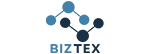November 14, 2023
What Is The Process For Configuring Facebook Pixels In 2023?
In digital marketing, Facebook Pixels remain a foundation for tracking, optimizing, and retargeting campaigns. A pixel is a snippet of JavaScript code that allows you to measure the effectiveness of your advertising by understanding the actions people take on your website.
Here’s a step-by-step guide to setting up Facebook Pixels in 2023.
Step 1:
- Browse Business.Facebook.Com and then click All Tools.
Step 2:
- Click Event Manager:
Step 3:
- Then this page will pop up, and click connect data:

Step 4:
- Then click on the web:
Step 5:
- After tapping on the web, this will come out and add your company name:
Step 6:
- Click on “Setup Meta Pixel”.
Step 7:
- Install Your Pixel Code
Once your pixel is created, you must install it onto your website. You can do this manually by adding the code to your website or using a partner integration if your website is on a platform like Shopify or WordPress. Choose ‘Manually Add Pixel Code to Website’ for instructions on this.
Step 8:
- Copy the Base Code
You will see a base code that you can copy to your clipboard. This code should be pasted into the header of your website pages, ideally right above the closing tag.
Step 9:
- Check for Automatic Advanced Matching
Toggle on the ‘Automatic Advanced Matching’ feature if available. This improves the accuracy of your conversion tracking by using additional information about your visitors.
Step 10:
- Add Event Code
Decide which actions you want to track. These could be page views, form submissions, purchases, and more. Each event will have a specific snippet of code that you can add directly below the base pixel code on the relevant page of your website.

Step 11:
- Verify Your Pixel is Working
Use the ‘Send Test Traffic’ option in Events Manager to check if your pixel is firing correctly. Enter your website’s URL and watch for activity in the Events Manager to confirm data is being received.
Step 12:
- Set Up Conversions
After confirming your pixel is working, set up conversions in the Facebook Ads Manager. This lets you track the effectiveness of your advertising by matching events on your website to conversions.

Step 13:
- Use Pixel Data for Ad Targeting
Use the data collected by your pixel to create targeted ad campaigns. Create custom audiences based on site activity, or use lookalike audiences to reach new customers who are similar to your best existing ones.
Conclusion
In conclusion, Facebook Pixels are a powerful tool for understanding website traffic and improving ad campaigns. The setup process in 2023 is straightforward, and the right approach can significantly enhance your marketing efforts. Always ensure your pixel is up-to-date with the latest Facebook updates and privacy policies to maintain its effectiveness.
FAQs
What is the purpose of Facebook Pixels in digital marketing?
Facebook Pixels enable tracking, optimizing, and retargeting of campaigns by measuring user actions on a website.
How do I set up Facebook Pixels in 2023?
Follow a straightforward process, from browsing Business.Facebook.Com to installing the base code, activating ‘Automatic Advanced Matching,’ and verifying functionality.
Can I use Facebook Pixels on different website platforms?
Yes, whether on Shopify, WordPress, or others, you can manually add the pixel code to your website or utilize partner integrations.
Why is ‘Automatic Advanced Matching’ important in pixel setup?
Enabling this feature enhances conversion tracking accuracy by using additional visitor information.
How do I leverage pixel data for targeted ad campaigns?
After setting up conversions, use the collected data to create custom audiences, allowing precise targeting and improved ad effectiveness.