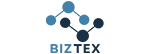December 28, 2023
How To Speed Up Web Application Development With Bootstrap
Bootstrap is an open-source front-end development framework that makes it easy to design and customize responsive, mobile-first websites quickly. With Bootstrap, you can rapidly prototype and build web applications without having to write much custom CSS. In this blog, we will discuss how leveraging Bootstrap can help speed up web development.
What is Bootstrap?
Bootstrap is a popular HTML, CSS, and JavaScript framework developed by Twitter that provides pre-built UI components, responsive grid systems, plugins, and more for front-end web development. The key advantage of using Bootstrap is that it takes care of much of the CSS and HTML that you would otherwise have to write yourself.
Some of the key features of Bootstrap include:
Responsive grid system
Easily create responsive layouts that adapt to various screen sizes using Bootstrap’s 12-column responsive grid. This helps make your app look good on desktops, tablets, and mobile devices.
Pre-built UI components
Buttons, navigation bars, alerts, modals, carousels, etc. Bootstrap comes with dozens of custom HTML and CSS-based design elements you can use out of the box.
Responsive images
Bootstrap provides classes for making images responsive so they scale nicely to different screen sizes.
JavaScript plugins
Bootstrap includes optional JS plugins for things like modals, carousels, dropdowns, and more. This helps bring UI components to life.
Customizable
Even though Bootstrap provides many pre-built components, you can still customize things like colors, spacing, etc., to fit your brand.
Cross-browser compatibility
Bootstrap works well across all modern browsers, including Chrome, Firefox, Edge, Safari, and more. You do not have to worry about browser compatibility.
Overall, Bootstrap makes front-end development faster and easier by giving you a toolkit of code you can reuse for common UI elements.

How Bootstrap Speeds Up Development
There are several key ways that Bootstrap accelerates web development workflows:
Rapid Prototyping
With Bootstrap’s huge library of UI elements, including buttons, navbars, alerts, and more, you can quickly slap together a prototype to visualize what your web app will look like. Need a modal dialog for logging in? Just copy and paste a modal code snippet. Want a carousel to showcase products? Bootstrap has you covered there, too.
Building an initial prototype in Bootstrap lets you demo the app and get early feedback from users or clients before investing more engineering time.
Responsive Layouts
Creating fully responsive web designs that work flawlessly on mobile, tablet, and desktop used to be difficult and time-consuming. With Bootstrap’s grid system and responsive utilities, you can easily build apps with responsive layouts that adapt to any screen size. The days of stressing over media queries and breakpoints at each screen size are over!
Consistent Look and Feel
Bootstrap enforces consistent design across your entire application out of the box. Elements like buttons, forms, tables, and navbars all share the same base CSS styling, so your app looks cohesive. This avoids the need to reinvent the wheel on UI for common elements.
Code Reuse
Once you build UI components like a custom modal or carousel using Bootstrap CSS, you can reuse that code again and again throughout your app. This saves a ton of development time compared to having to recreate the styles and JavaScript behavior manually for each instance.
Active Ecosystem
Bootstrap has a massive community behind it, with developers who have created plugins, extensions, templates, and guides. If you run into an issue, chances are someone else has already solved it, so you can quickly find existing solutions instead of having to build from scratch.
Cross-Browser Support
Supporting all the different browsers and versions can be tricky. Bootstrap abstracts that away by ensuring cross-browser compatibility across the board. So your app will work whether your users are on the latest Chrome or something like Internet Explorer 11.
Easy to Learn
Bootstrap uses HTML, CSS, and JavaScript – front-end technologies with which many developers are already familiar. The documentation is excellent as well, making it easy for new developers to get up and running quickly.
Using Bootstrap for Faster Web Development
Here are some tips to leverage Bootstrap to speed up your web application development:
Use a Bootstrap Template
Instead of coding up your HTML/CSS from complete scratch, start with a pre-built Bootstrap template. Many quality open-source Bootstrap templates are available for free. Or choose from many premium Bootstrap themes and templates available on marketplaces like ThemeForest. This gives you a solid foundation of UI code to start customizing your app.
Take Advantage of UI Components
Check the huge list of Bootstrap’s UI components and figure out which ones you can use out of the box. Things like modals, alerts, navbars, cards, and carousels can all be created just by applying the right classes and minimal custom CSS. Avoid coding generic components from scratch.
Master the Grid System
Learn how Bootstrap’s 12-column responsive grid system works so you can quickly layout page structure and content. Make use of the column, row, and container classes to organize your UI and get responsive behavior.
Use a CSS Framework
Bootstrap works well, but there are other CSS frameworks like Tailwind CSS that have different philosophies. The right framework can accelerate styling. Become familiar with their conventions and utility classes.
Learn Bootstrap Best Practices
Discuss Bootstrap documentation to learn how Bootstrap was intended to be used. Follow best practices for things like project structure, class naming conventions, usage patterns for components, and recommended plugins. This will make your life easier as the project grows.
Use a Component Library
For very large web apps, build your own custom component library on top of Bootstrap. This makes it easier to enforce consistent React or Vue components across the application and promotes code reuse.
Use a Bootstrap Theme
While you can customize Bootstrap yourself, starting with a theme gives you pre-built color schemes, fonts, and layouts to speed up design. Search places like BootstrapTaste or ThemeStr. To find quality Bootstrap themes.
Do not Reinvent the Wheel.
Before spending time building custom UI and functionality, check places like the Bootstrap Gallery and GitHub to see if someone has already created what you need. The community is a valuable resource for development acceleration.

Conclusion
In summary, Bootstrap is an extremely useful framework for rapidly building responsive web applications. Taking advantage of its wide range of pre-built UI components, responsive grid system, themes, plugins, and documentation can significantly speed up development time. Learning and following best practices for leveraging Bootstrap will allow you to create web apps faster compared to plain HTML/CSS development from the ground up.
FAQs
What is Bootstrap and How Does It Accelerate Development?
Bootstrap is an open-source framework designed to streamline front-end web development. It expedites the creation of responsive websites and web applications by providing ready-made UI components, a flexible grid system, and more. Learn how Bootstrap simplifies and accelerates development in this section.
What Are the Key Features of Bootstrap?
Dive into the essential features of Bootstrap, such as its responsive grid system, pre-built UI components, and JavaScript plugins. Discover how these features contribute to faster web development and enhanced user experiences.
How Can Bootstrap Help with Rapid Prototyping?
Bootstrap’s extensive library of UI elements allows you to quickly assemble prototypes for your web applications. Find out how Bootstrap facilitates rapid prototyping, enabling you to visualize your app’s design and functionality effortlessly.
Why Does Consistency Matter in Bootstrap Development?
Learn about the importance of consistency in Bootstrap development. Explore how Bootstrap enforces uniform design elements across your application, saving you the time and effort of customizing each component individually.
What Tips Can Enhance Bootstrap-Driven Development?
Discover practical tips and strategies to make the most of Bootstrap for speeding up web application development. Learn about utilizing Bootstrap templates, leveraging UI components, understanding the grid system, exploring CSS frameworks, and more.