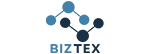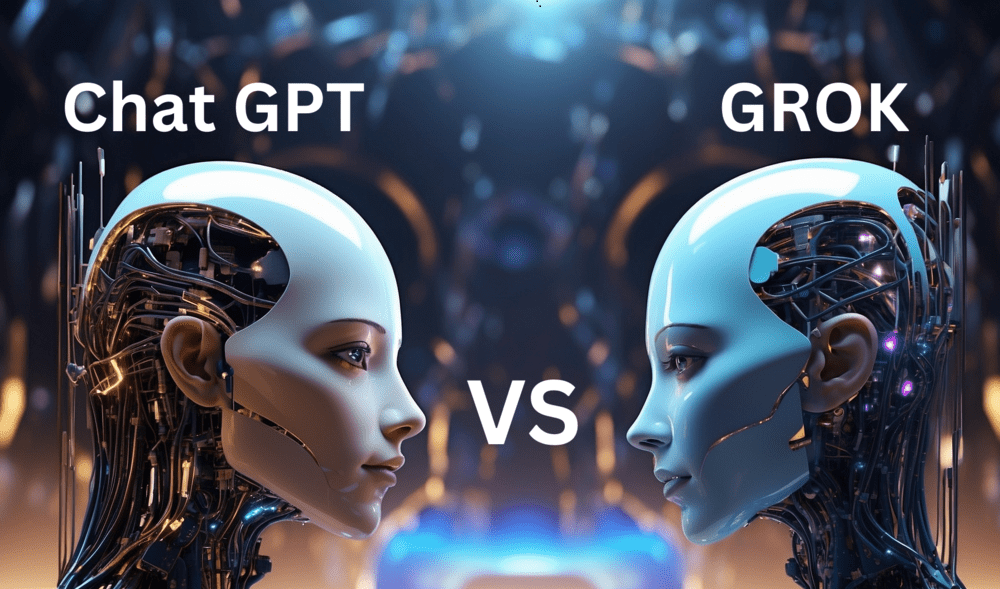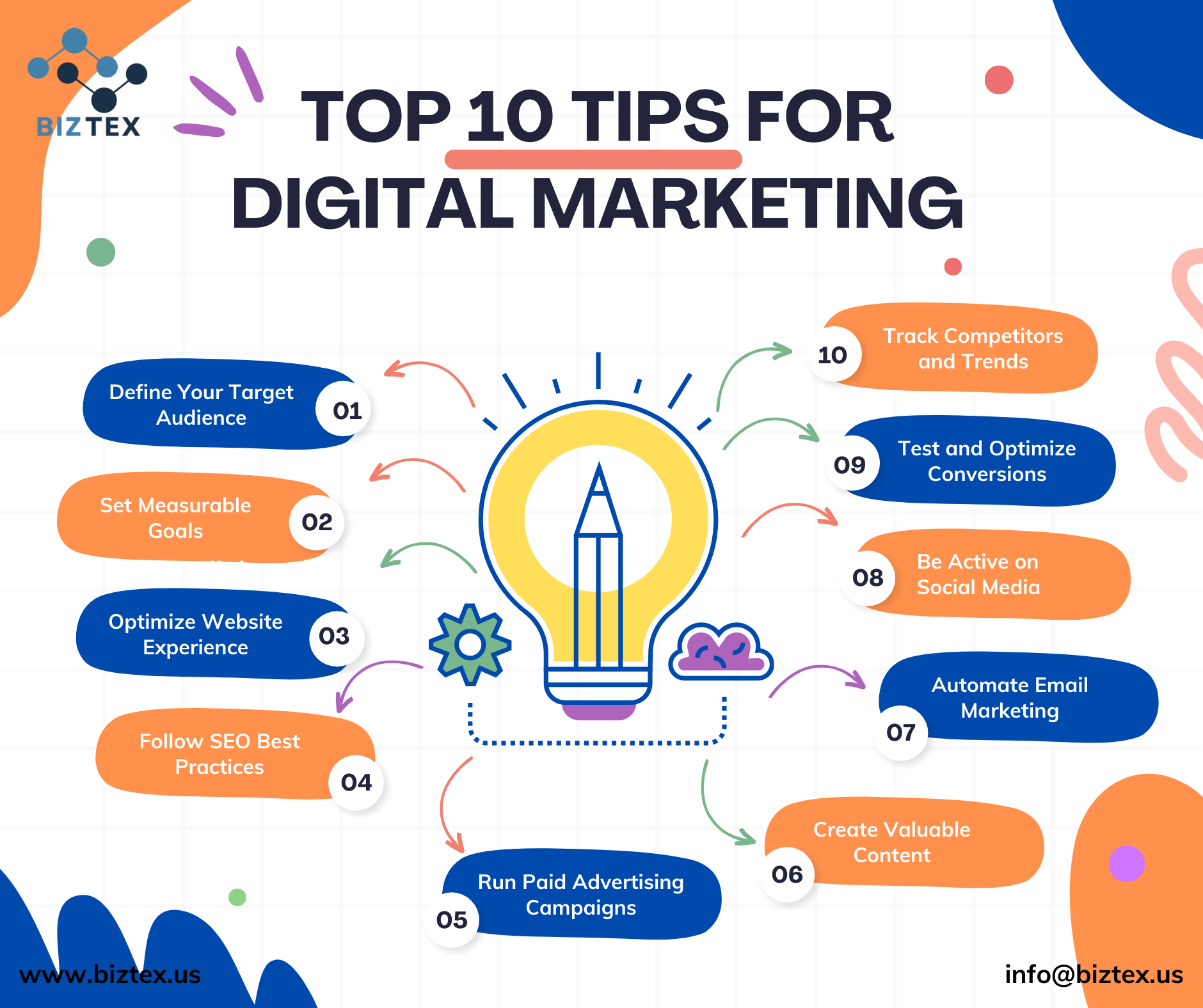December 26, 2023
ThriveCart vs SamCart: Which is the Best Ecommerce Platform?
If you are looking to sell products or services online, choosing the right ecommerce platform is key to your success. Two popular options worth considering are SamCart and ThriveCart. Both provide powerful tools to create beautiful, high-converting checkout pages, funnels and subscriptions.
But with so many overlapping features, how do you determine which one is the best choice for your business? This comprehensive guide examines the core capabilities, use cases, and pros and cons of ThriveCart vs SamCart. Read on to gain clarity on which platform is the right fit.
Introduction to ThriveCart vs SamCart
Before discussing the details, let us start with a quick overview of both platforms.
What is SamCart?
SamCart is a standalone e-commerce platform designed for digital product sellers, marketers, and course creators. It makes it easy to optimize and personalize your checkout process. Drag-and-drop page builders, integrated payment processing, and one-click upsell help maximize conversion rates.
SamCart key features include:
- Intuitive checkout page builder
- Pre-built templates and sections
- Integrations with email services like MailChimp
- Single purchase and subscription payment options
- Detailed sales and conversion analytics
- Affiliate Center to drive referrals
- Upsell and down-sell capabilities to increase order value
SamCart is geared towards maximizing revenue from digital products like online courses, memberships, software and more.
What is ThriveCart?
ThriveCart is a WordPress-specific ecommerce plugin. It provides powerful shopping cart functionality directly integrated with your WordPress site.
ThriveCart key features include:
- Customizable checkout pages
- Physical/digital product management
- Affiliate and partnership program tools
- Product sales automation and funnels
- Coupons and discount management
- Inventory tracking across sales channels
- Subscription recurring billing and management
- Full WordPress integration and customization
ThriveCart caters to WordPress users selling both digital and physical products online. Now that you have an overview of both platforms let us compare them across some key factors:
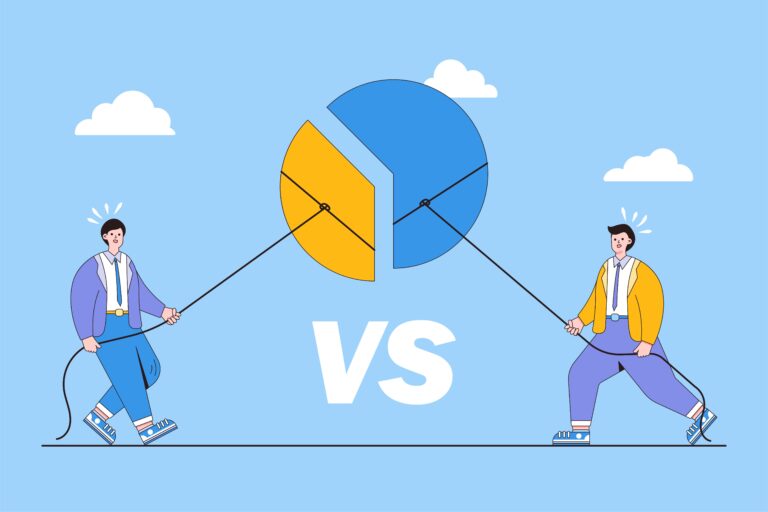
Ease of Use
For most small businesses, choosing a platform that’s intuitive and easy to use is a top priority.
SamCart
SamCart is extremely beginner-friendly. It uses a drag-and-drop page builder with pre-built templates and sections. While advanced users may want more flexible page design options, SamCart makes it very simple to put together checkout pages if you have no design experience. It guides you through setup. You can be up and selling quickly.
ThriveCart
ThriveCart provides a bit more flexibility and customization opportunities, given its WordPress integration. You have greater control over design elements on your checkout using WordPress themes. However, this also means a bit more complexity as you may need working knowledge of WordPress to customize things.
Winner: SamCart for its sheer simplicity and pre-built templates.
Checkout Page Builder
The checkout page builder is one of the core features of both SamCart and ThriveCart. It lets you customize and optimize your checkout for conversions.
SamCart
SamCart offers a drag-and-drop page builder with numerous templates and sections to choose from. It makes checkout page design very simple and intuitive. You can easily customize your logo, fonts, colors and layout. But you are limited to SamCart’s available elements.
ThriveCart
ThriveCart delivers a checkout builder directly integrated with WordPress. This gives you more flexibility over design using WordPress themes and custom CSS. But you also need WordPress knowledge to leverage layout and styling.
Winner: For simplicity, SamCart wins with its drag-and-drop builder and library of templates. ThriveCart offers greater design flexibility for experienced users.
Integrations and Apps
The right integrations and connected apps can extend the functionality of your ecommerce platform.
SamCart
SamCart offers deep integration with payment processors like Stripe and PayPal. For marketing automation, it connects with email services like MailChimp and ConvertKit. You can also add Zapier to connect hundreds of other apps. However, some users want more CRM and webinar integrations.
ThriveCart
ThriveCart includes the standard payment integrations. It also seamlessly integrates other WordPress plugins and many CRM, email and webinar tools that have WordPress add-ons available. This wider set of integrations is a big advantage.
Winner: ThriveCart offers significantly more integration possibilities by leveraging the mature WordPress ecosystem of plugins and extensions.
Payment Processing
Flexibility in accepting payments is imperative for any ecommerce platform.
Both SamCart and ThriveCart integrate with the major payment gateways like Stripe, PayPal, Authorize.Net, and Apple Pay. You can accept one-time and recurring payments.
SamCart may have a slight edge in some of its Stripe optimizations, like 1-click upsells. But both platforms cover the core payment processing needs of most small businesses.
Winner: It’s mostly a tie when it comes to payments. Both provide plenty of options for your business.
Product and Order Management
Managing your products, inventory, and orders is core to any e-commerce solution.
SamCart
SamCart caters more to digital products that do not require extensive back-end management. You can create single-purchase or subscription-based products quickly. However, it lacks more advanced order management and fulfillment workflow capabilities.
ThriveCart
ThriveCart shines when it comes to these ecommerce back-end features. It offers robust inventory management, shipping and fulfillment support, and order management. You can also connect it to a dedicated ERP or accounting solution via Zapier.
Winner: ThriveCart easily wins here by meeting the end-to-end product and order management needs of businesses selling physical goods.
Marketing Automation
Turning one-time buyers into repeat customers is where marketing automation comes into play. Let us see how SamCart vs ThriveCart stack up.
SamCart
SamCart automation focuses mainly on maximizing revenue at checkout. Tools like 1-click upsell, and built-in bump offers help increase average order value. Abandoned cart automation can also help recover lost sales. However, advanced email marketing and complex funnels require a separate tool.
ThriveCart
ThriveCart includes the same checkout conversion optimizations like bump offers and one-click upsells. It also offers more advanced automation for complex funnels and follow-up email sequences. Combined with WordPress plugins, you can build pretty sophisticated marketing workflows.
Winner: ThriveCart provides significantly more marketing automation capabilities out of the box.
Reporting and Analytics
Business intelligence and data-driven decisions are crucial for growth. So, in-depth reporting and analytics are important.
SamCart and ThriveCart both provide solid reporting on your sales performance, revenue, conversion rates, top products, affiliates and more.
SamCart analytics and visualizations are very intuitive for beginners to understand. ThriveCart leverages WordPress plugins for expanded analytics, so there’s a greater depth of metrics depending on the integration.
For basic ecommerce reporting needs, both platforms have you covered. ThriveCart may provide more advanced analysis for power users.
Winner: It’s mostly a tie, with ThriveCart having the edge for business intelligence power users.

Pricing and Value
Let us take a look at the cost of ThriveCart vs SamCart:
SamCart
SamCart uses a monthly subscription model. Plans range from $49 to $199 per month. It’s affordable for small businesses and solopreneurs. The higher plans offer more landing pages, shopping cart savings and order bumps.
ThriveCart
ThriveCart is a self-hosted WordPress plugin. You make a one-time purchase starting at $78 for a single site license. This gives you full software access plus 1 year of support and updates. Subsequent years are $39 for ongoing support and updates.
For small businesses on a tight budget, ThriveCart provides excellent value with no recurring monthly fees. As your business grows, SamCart’s capabilities may warrant the monthly investment.
Winner: ThriveCart is more affordable upfront, while SamCart offers robust capabilities for long-term growth and scale.
Ideal Users
When is SamCart the best fit for your business needs vs ThriveCart? Here are the ideal use cases.
SamCart
SamCart is optimized for digital marketers, course creators and information product sellers. It’s perfect for maximizing conversion rates on a single checkout page or simple funnel. Example businesses:
- Online courses and coaching
- Digital downloads
- Membership sites and communities
- Info products like ebooks, templates, etc
- Webinars or online events
- Consultants, speakers and service professionals
ThriveCart
ThriveCart is ideal for more advanced WordPress users selling both physical and digital goods. It’s great for multi-product stores and businesses needing inventory management and order fulfillment. Example businesses:
- Ecommerce stores selling physical products
- Boutiques, clothing, apparel and accessory brands
- Companies selling on multiple platforms like Amazon, eBay, social
- Businesses with existing affiliate programs
- Users wanting deep WordPress integration
- Restaurants and food brands with delivery
Pros and Cons
Let us recap some of the key advantages and disadvantages of each platform:
SamCart Pros
- Extremely easy-to-use checkout page builder
- Great templates and design best practices
- Excellent for maximizing digital product checkout conversion
- Smooth integration with email marketing and payment processors
- Top-notch onboarding, support and documentation
SamCart Cons
- Limited design customization and WordPress integration
- No advanced order and inventory management
- Must pay a monthly fee (but very affordable for small biz)
ThriveCart Pros
Much greater design control with WordPress integration
End-to-end product and order management
Expandable features via WordPress plugins
Affiliate program and membership management
Powerful automation and email marketing built-in
ThriveCart Cons
- The steeper learning curve for beginners vs. SamCart
- Need working knowledge of WordPress to fully leverage
- It can feel overwhelming with a huge breadth of features
The Final Verdict
For small businesses selling digital products, new entrepreneurs and solopreneurs, SamCart is likely the better choice. The easy-to-use checkout pages and simplified sales process make it perfect for getting started.
For larger ecommerce brands, physical product sellers, and advanced WordPress users, ThriveCart is likely the better option. You get greater design control and access to more powerful ecommerce features from inventory to fulfillment.
FAQs
1. What is the main difference between ThriveCart and SamCart?- Burstiness: ThriveCart and SamCart, core distinctions.
- ThriveCart and SamCart differ significantly in terms of functionality.
- Burstiness: SamCart, ideal for specific businesses?
- SamCart is optimized for which types of businesses?
- Burstiness: ThriveCart, benefits for e-commerce?
- ThriveCart advantages for online businesses?
- Burstiness: ThriveCart vs SamCart pricing, what’s the difference?
- Comparing the cost structures of ThriveCart and SamCart.
- Burstiness: ThriveCart vs SamCart, advanced marketing capabilities?
- Exploring the marketing automation features of ThriveCart and SamCart.